
How to Check Your Vehicle’s Insurance Status Online
Advertisment
Checking your vehicle’s insurance status is an essential step to ensure that you are legally covered while driving. With the advancement of technology, most insurance providers now offer online services that make it easy to verify your insurance status. This guide will walk you through the steps to check your vehicle’s insurance status online efficiently.
Steps to Check Your Vehicle’s Insurance Status Online
- Visit the Insurance Provider’s Website
Start by visiting the official website of your insurance provider. Most companies have a dedicated section for policyholders where you can access your account information. Look for options such as “Customer Service,” “Policyholders,” or “Login.”
- Log into Your Account
If you have an online account with your insurance provider, log in using your username and password. If you haven’t registered yet, you may need to create an account by providing necessary details like your policy number, email address, and other identification information.
- Access Your Policy Information
Once logged in, navigate to the section where your policy details are displayed. This area usually contains information about your coverage, expiration dates, and payment history. Look for a section labeled “Insurance Status” or “Policy Information.”
- Check Your Coverage Status
Review your insurance status to ensure your coverage is active. Check the following:
Policy Number: Confirm it matches the details on your insurance card.
Coverage Dates: Ensure your policy is up to date and has not expired.
Advertisment
Type of Coverage: Verify that you have the necessary coverage for your vehicle (e.g., liability, comprehensive, collision).
- Download or Print Your Insurance Card
Most providers offer an option to download or print your insurance card directly from their website. Keep a digital copy on your mobile device or print one to keep in your vehicle for easy access.
Alternative Methods to Check Your Insurance Status
- Use a Mobile App
Many insurance companies have mobile apps that allow you to check your policy status, make payments, and file claims. Download your provider’s app, log in, and access your insurance information on the go.
- Contact Customer Service
If you encounter issues online, you can always contact your insurance provider’s customer service. Provide your details, and a representative can help you verify your insurance status.
- State Insurance Department Websites
In some regions, you can check your insurance status through your state’s insurance department website. These sites often have databases that allow you to confirm the status of your vehicle’s insurance based on your vehicle identification number (VIN).
Conclusion
Regularly checking your vehicle’s insurance status is crucial to avoid legal issues and ensure you are adequately covered. By following the steps outlined above, you can easily verify your insurance status online, ensuring peace of mind while driving. If you have any concerns or uncertainties about your coverage, do not hesitate
Advertisment







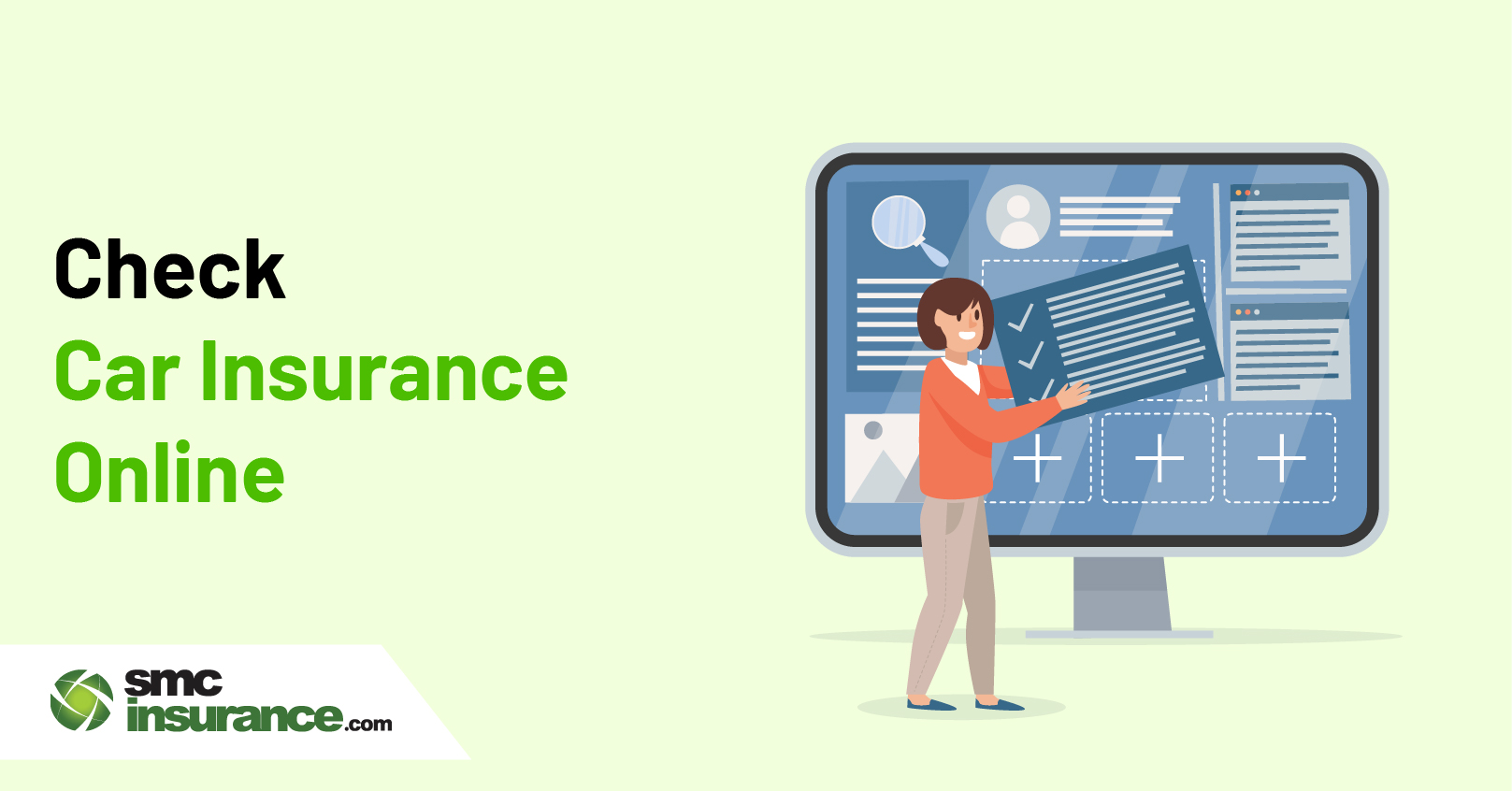

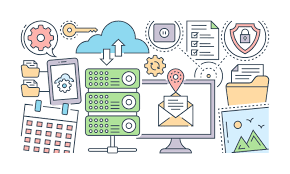

Post Comment